- Empty cart.
- Continue Shopping

UVWin 6 Software
RM8,319.35
Varibale buttonUVWin is a powerful, intuitive software product used for connectivity to the range of benchtop UV-Vis spectrophotometers.
The UVWin software offers complete instrument control along with data acquisition and a whole host of mathematical tools for interpretation of measurement results.
The UVWin software is separated into four key workspaces:
◆ Spectral Analysis
◆ Quantitative Analysis
◆ Kinetic Analysis
◆ Photometric Analysis
Specifications
SPECTRUM WORKSPACE
◆ Use the spectrum workspace to scan across a user-defined spectral range measuring in either absorbance or transmission.
◆ Use the “Peak Pick” tool to determine the wave-length at which peaks and valleys have occurred whilst also being able to determine their amplitude.
◆ View spectral overlay in the 3D display mode.
◆ Perform 1st, 2nd, 3rd and 4th order differentiation on sample scans for Derivative Spectroscopy.
◆ Export measurement data into Word, Excel, CSV and ASCII formats.
◆ Create method files for routine analysis whilst also being able to save measurement data.


QUANTITATIVE WORKSPACE
◆ Use the Quantitative workspace to determine the concentration of unknown samples.
◆ Create a calibration curve using a series of standard solution or by directly entering the coefficients for the calibration curve equation.
◆ Specify 1st, 2nd, 3rd and 4th order correlation for the best calibration curve fit.
◆ Set Quality Control monitors to take user specified action in the event of measurement results falling
outside user defined limits.
◆ Export measurement data into Word, Excel, CSV and ASCII formats.
◆ Create method files for routine analysis whilst also being able to save measurement data.


KINETIC WORKSPACE
◆ Monitor the change of Absorbance or Transmission as a function of time for Enzyme type reactions.
◆ Use in conjunction with a Flowcell for sample introduction or Peltier water circulator for temperature control.
◆ Specify data intervals and acquisition time for up to 24 hour reactions.
◆ Export measurement data into Word, Excel, CSV and ASCII formats.
◆ Create method files for routine analysis whilst also being able to save measurement data.

PHOTOMETRIC WORKSPACE
◆ Perform a series of sequential fixed wavelength measurements in either Absorbance or Transmission.
◆ Automate sample measurements by configuring the instrument cell changer.
◆ Calculate concentration of unknown samples quickly using the “Simple Calculation” option where complete calibration is not required.
◆ Automatically calculate statistics like standard deviation, relative standard deviation, and averages.
◆ Export measurement data into Word, Excel, CSV and ASCII formats.
◆ Create method files for routine analysis whilst also being able to save measurement data.


REPORTING
◆ Produce reports for photometric, spectrum, kinetic and quantitative measurement data.
◆ Include or remove spectra, calibration curves along with samples measurement tables.

ADMINISTRATION
◆ Administrative settings can be made where Analysts may require conformity to GLP/GMP/GRP.
◆ Create User groups specifying exactly what actions they are able to perform.
◆ Add New Users to custom User Groups to determine their privilege settings.
◆ Automatically log software activity in an Audit Trail.
◆ Use Password control to ensure Users are logged in for instrument usage.


Available Options
| Thumbnail | SKU | Description | Stock | Price | Quantity | |
|---|---|---|---|---|---|---|
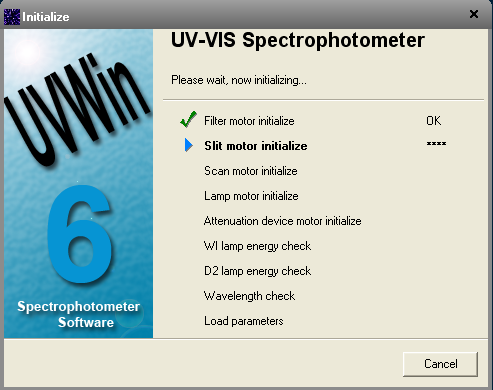 | PERSEE-UVWIN6 | UV/Win 6 Software & RS232 Communication Cable | RM8,319.35 |
































